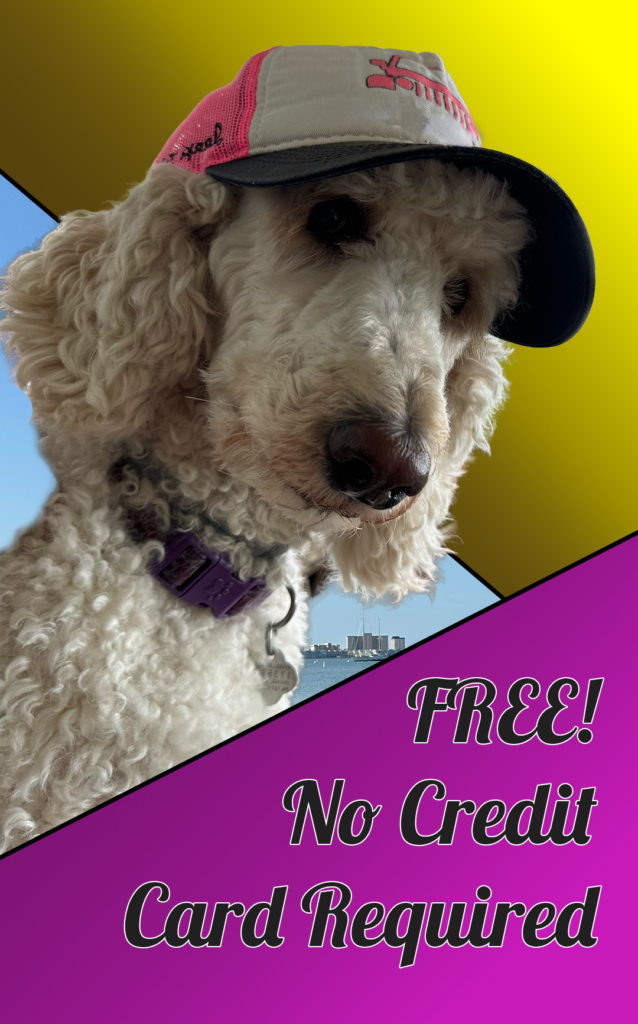-
Movie Editing (on a MacBook)
Hey fellow Veeners!!
For anyone who is a Mac user: I’m wondering what people use for video editing. I usually use iMovie, but I was wondering how to do several techniques and I’m not sure if iMovie is capable of it or if people had other programs they would recommend (not too pricey). I want to do things like fade music in and out, special effects like periodic blurring that happens kind of gradually (maybe that’s something that you need on the filming side of things)… I usually film myself by setting up my iPad or camera and repeating from different angles if I want them, as opposed to having someone else film me.
Any tips in general would be great! Thanks 🙂
Log in to reply.