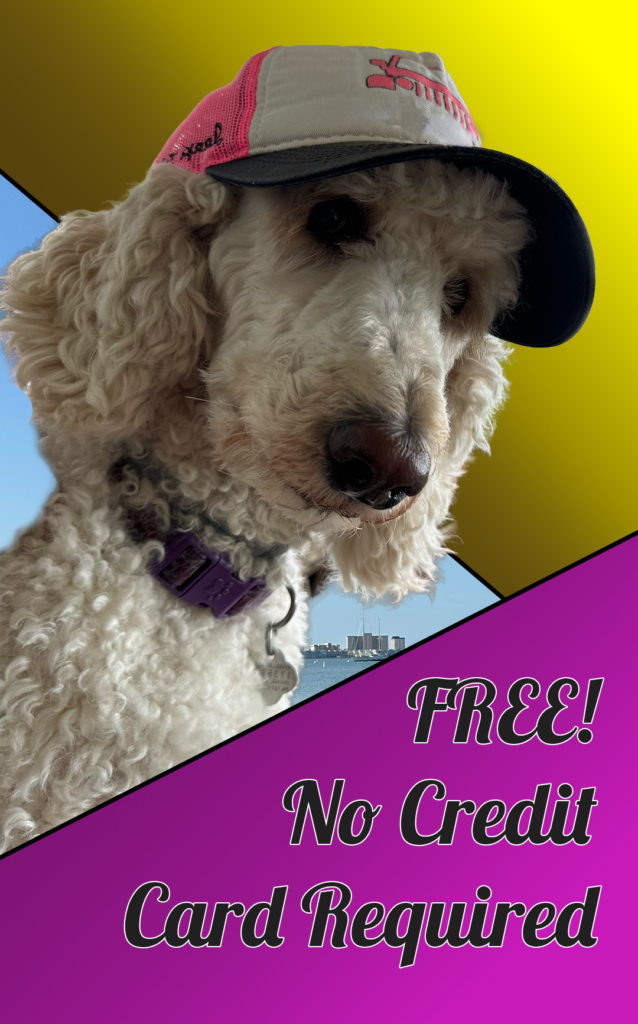StudioVeena.com › Forums › Discussions › Editing apps and iPad
-
Editing apps and iPad
Posted by Lyme Lyte on January 7, 2012 at 6:00 pmI got an iPad for Christmas and would like to use it to Record and upload some videos. Two questions, one, what is an easy editing app to learn? And two, can I upload from this thing to SV? Thanks all…..
Webmaster replied 13 years, 3 months ago 9 Members · 14 Replies -
14 Replies
-
lyme lyte i have a ipad 2 and i have imovie on it
it cost 4.99 in the apple store . you can edit and put music to it
so much you can do
i love it you can move it to camera roll ,youtube,facebook,and then itunes .
hopes this helps you .
-
wow that is great news! i got my husband an ipad2 for christmas. the guy in the apple store said that it didn't have editing capabilities, so i'm glad he was wrong.
-
Oh, well thanks! Now to try and figure out how all this works. 🙂
-
When you figure it put let me know! I’m technically challenged, so it will probably take me awhile! Lol! Thanks for asking this question!!!
-
Im gonna look into this as well- My pad is the primary reason I dont upload many videos. I cant figure out how to get them off the darn thing!
-
Well, im not sure i will be able to figure it out either…..i too am challenged w technology. 🙁
-
Hhhmmmm, wondering if any updates on this??? I videos on my ipad camera roll, but can’t upload them to Veena. Any tips would be most appreciated 🙂
-
iPad2 has iMovie on it so you can edit directly on the iPad. If you have a 1st gen (like me) you have no camera and no editing software. But if you use iCloud, im pretty sure you can grab your stuff from the cloud and get it in/out of the iPad. I havent really had a chance to play with iCloud but im pretty sure it can be done.
-
Well I have editing software and iMovie, I just can’t upload from my iPad to Veena 🙁 I have a pc HATE To use it to access iCloud. I guess I’m hoping for a Veena app!! * happy dance* ah-hem webmaster lol, put on the wish list 😉
-
I can see why you certainly have problems uploading videos from iPad or iPhone to Veena because they use Adobe Flash as the upload mechanism. That is a problem with iOS devices and for a good reason. There are others ways of doing accomplishing an upload so maybe we just need to bring it to the attention of Webmaster, like sheeffnjay mentioned and he can fix that. I bet he's very aware of this already but maybe an internal Veena email might be helpful in clarifing what the status is. I will send one and report back to this thread when I get a reply.
If you still want to share videos at this point, you could just simply upload them to YouTube and then display the link. Certainly not perfect but it might work for a temp solution for now.
-
The reason you can't upload videos or photos from the iPad, iPhone and most Android devices is that these devices don't support file uploads from their web browsers. The best way to handle this is to send the photos and videos to your computer and upload from their.
-
I should add that Apple will be adding file uploads to its mobile browser in just a few weeks. At that point you will be able to upload photos and videos from your mobile devices.
Log in to reply.