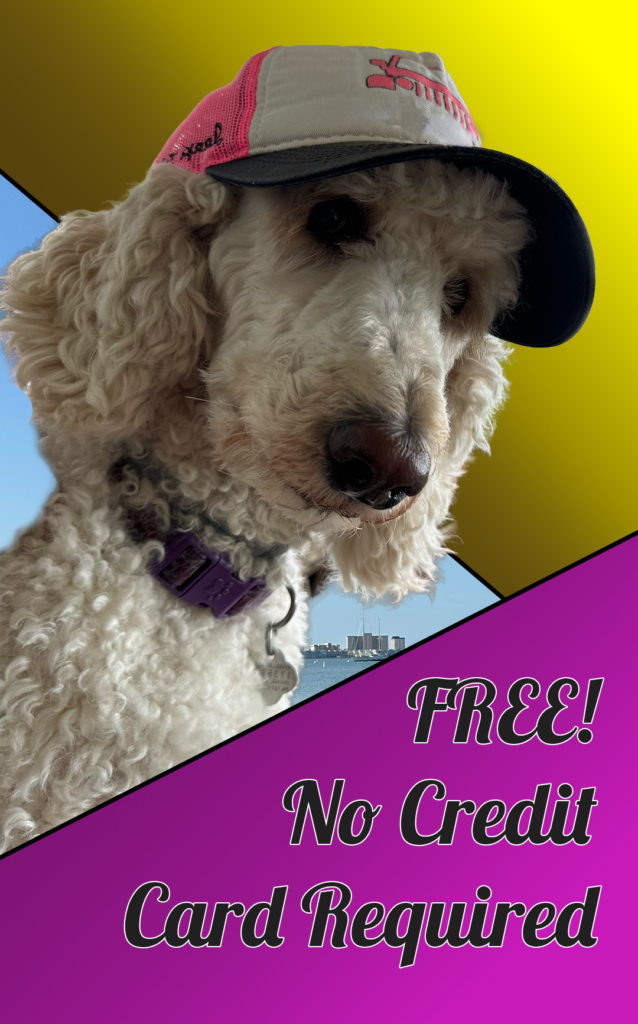StudioVeena.com › Forums › Discussions › Issues with photos??
-
Issues with photos??
Posted by chemgoddess1 on December 31, 2010 at 6:41 pmSince the change over a few of my photos are cropped strangely, one in particular is my profile photo. I have tried deleting it and putting a new photo in its place but it does not seem to want to switch. Help??
zoeyates replied 14 years, 11 months ago 4 Members · 6 Replies -
6 Replies
-
The site automatically crops photos for thumbnail and profile display to keep things clean and organized, much like some of the other big social networks do ;). If you want your profile photo to display exactly as you upload it just make sure its a square, same width and height. Size doesn't matter, it could be 1 billion pixels by 1 billion pixels and it would still get sized down appropriately.
-
I figured that but why can I not change it? I have even deleted the caveman photo from my profile but it is still showing up. I have uploaded a different pic twice now and had to delete one. I even changed it from "friends only" to "everyone" and still nothing.
-
Also I am unable to change my location and have it save. I have done this 3 times, clicked save on the bottom of my profile, and it still is not showing.
-
We need long rectangular restrictions for pole photos, not squares 🙁 Blah!
-
@Chemgoddess – I sent you an email that should be in your site inbox if you could reply to that it would be great.
@Shellectra – You can upload photos of any dimension you want and in the photo album they will display exactly as you would like, however in thumbnail positions they are squared. This keeps them viewable even at small size, we experimented with several dimensions and also allowing natural aspect ration and this just works best.
Log in to reply.