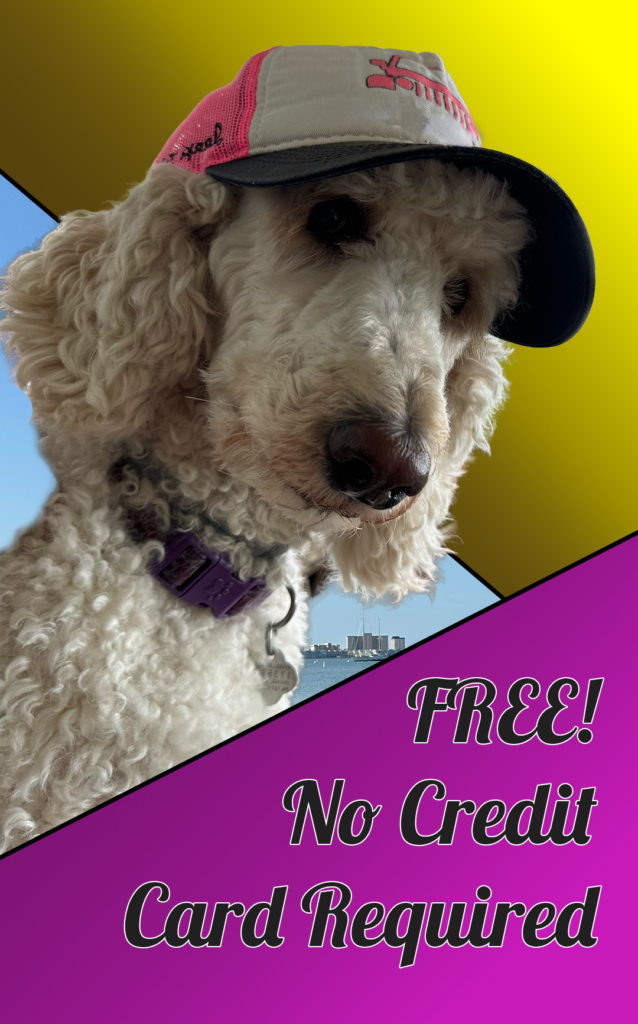StudioVeena.com › Forums › Discussions › Lesson Doesn’t Work On PS3
-
Lesson Doesn’t Work On PS3
Posted by AshleyNatasha on May 22, 2011 at 4:07 pmI was searching through the forums and saw that Webmaster mentioned lessons can be viewed through the PS3. That’s great for me because I can watch them on my tv instead of running back and forth from my computer. However, before purchasing the lessons
Madfelice replied 14 years, 8 months ago 5 Members · 10 Replies -
10 Replies
-
I was searching through the forums and saw that Webmaster mentioned lessons can be viewed through the PS3. That’s great for me because I can watch them on my tv instead of running back and forth from my computer. However, before purchasing the lessons I wanted to see if the sample lessons work from the PS3. I clicked and nothing happened, its just a blank white area under Veena’s header. Anyone else have this problem and find a solution?I dont want to buy the lessons and then I can’t view them directly from my TV!
-
Oops! Sorry.. Sending from my iPhone and it posted twice LOL.
-
I recently purchased the lessons and have just been plugging my laptop into the TV. I'll talk to the boyfriend and test the lessons on his PS3. It would be way easier than hooking up the laptop everytime.
Theoretically couldn't you view it from anything with a webbrowser? What do we need to decode the videos?
-
I know some people have had luck on the PS3. That being said, video delivery is very complex. We have neither verified nor engineered specifically for the PS3. Your platform has to support h.264 and unless it is an Android or Apple device must also support flash.
-
Bace please let me know if it works for you! I know since the PS3 network went down a lot of people been having problems with streaming videos such as youtube from the PS3. So maybe this is a Sony problem.
-
The lessons worked on my PS3 before the Veena site redesign. They have not worked since. I'm not terribly worried about it since I can pull them up on my iPad and other devices – just more of an FYI. 🙂
-
I have not tried with the ipad yet, but on my iphone and macbookpro, the lessons and videos from this site are stilted. They sometimes don't work at all, and at best are stopping and starting in playback. It is highly frustrating and very disappointing to say the least.
-
Madfelice, where are you located and how do you connect to the internet?
Our lessons are specially encoded for iPhone and iPad devices and will play very well on these devices. However on your iPhone there are other potential issues such as downstream bandwidth from your cellular provider. When the cellular network is congested this can cause difficulties in watching streaming content.
Known causes of underperformance of lessons streams at home are:
1) living in an area where we do not have an edge location such as the African Continent
2) Slow internet, if your downstream speed is less than 1 Mb per second you will have difficulty watching videos, you can test this at http://www.speedtest.net
3) using DNS entries that are not provided by your ISP (this is very common if you have a techie or geek in your house) non-standard DNS entries can disrupt detection of the correct edge location or route your traffic through slower or more convuluted paths -
Thanks Meagan! Thought it was a problem with Sony. Well I will have to find another way to view the lessons.
-
We are in Australia and have cable Internet, but I think that maybe it is a congestion thing because at off peak times it is inclines to work better. I connect via wifi on the phone so it makes sense that that would be effected the same way as the laptop.
Log in to reply.