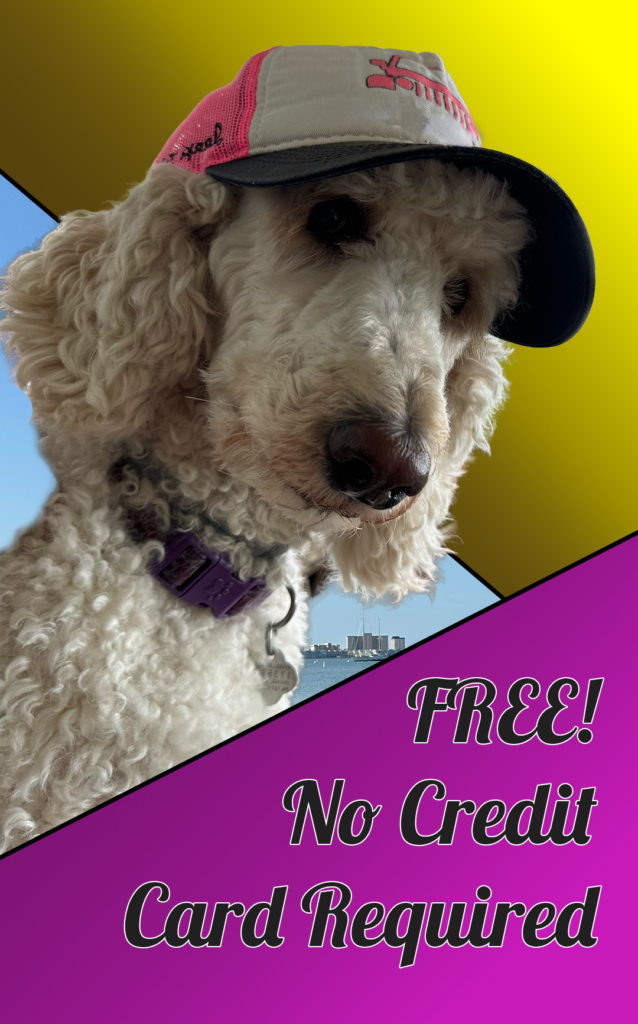-
Slow video upload!!!
Ahhhh I just spent four hours on the computer waiting for my vid to upload…. and it was still only 60%!! Had to cancel it…. past my bedtime…. dissapointing 🙁 Does it take so ridiculously long for everyone else or is it my computer? (only i just uploaded a vid to youtube and it only took an hour…. which makes me think its not my computer…) Is it possible that maybe if the website is super busy with heaps of users logged on at same time…. everything becomes a bit jammed? *sigh* off to bed now… might try again tomoz…
Log in to reply.