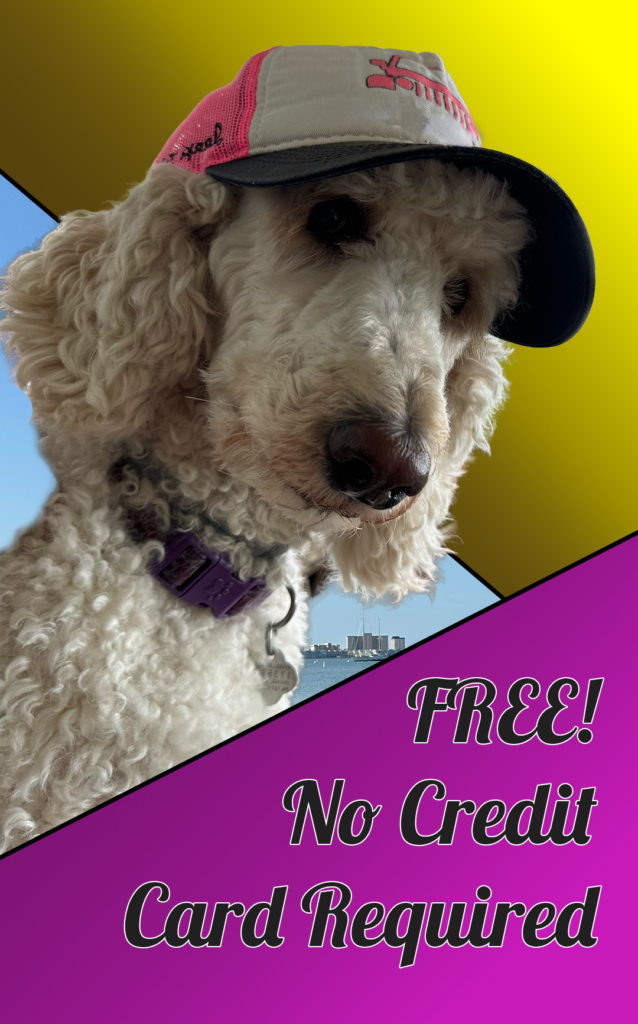-
Vid is screwy once uploaded
I uploaded my first vid, and while the file played just fine on my comp, once I had it uploaded it would randomly speed up and slow down. I tried exporting it from imovie into a smaller file (less frames per second, smaller mb, still .mov format) but then when I uploaded that the vid portion played fine but the audio would randomly speed up and slow down.
I suppose that’s alright, If either the vid or the audio has to be screwy I’d rather have the vid be normal. I’m Just wondering if there’s something I’m doing wrong on my end. Is my file too big (I think it’s only like 4 mb)? Is it the wrong format(.mov)? Or is it just some random error that’s happening when it uploads?
Has anyone else had this problem?
Log in to reply.