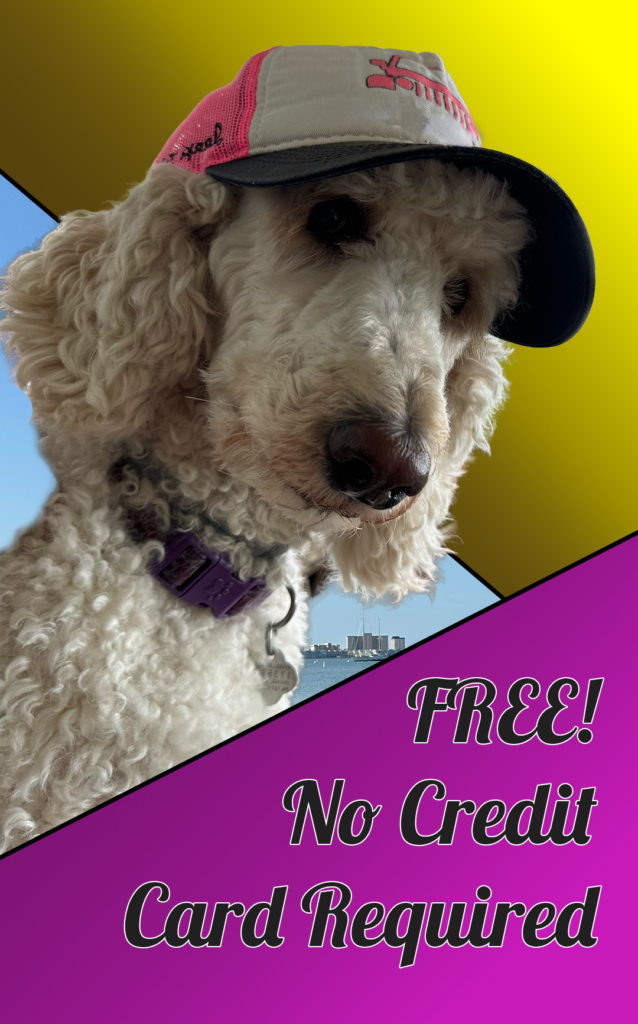StudioVeena.com › Forums › Discussions › Watching studio Veena on a smart tv
-
Watching studio Veena on a smart tv
Posted by Athena30 on August 7, 2018 at 2:59 pmWhen I do my lessons it’s off my phone. I realy want it projected on my smart tv somehow. Does anyone know how I can do this?
Val Pepper replied 6 years, 6 months ago 5 Members · 7 Replies -
7 Replies
-
There are a couple of ways…
One would be to use a cable to plug your phone into your TV, though I’m not sure what kinds of ports your television has to accept a phone screen signal. It is possible, though.
The other is to pair your phone and television together, and hopefully be able to project the video from your phone to your TV.Though, you could also potentially skip the phone, if you’re using the website here, and log in to the website on your TV, and play them that way. Most smart TV’s will accept input from a keyboard and mouse, to make it easier, but often your remote will work, too.
A lot of this kind of stuff depends on what kind of TV and it’s capabilities, and what kind of phone, and it’s capabilities… and then what kinds of video providers, what kinds of internet connections… it’s complicated lol!
-
There are a lot of factors involved here.
If your phone is an Apple and you have an Apple TV you can stream directly either from the app or from the website in safari.
If you have an android device many smart TVs have a projection app that will allow you to stream the contents of your screen to the TV.
If you have an Android phone and and Android TV or Chromecast you can use the Home app on your phone to cast to your TV.
In the end your solution will depend on the components you are using. If you could share what type of phone you have, whether you are using the app or the website and what your TV is perhaps we can assist more.
-
That particular combination is difficult.
iPhone will only mirror to Apple TV. If you had an android device you would be able to mirror to the Roku. If you had an Apple TV you would be able to mirror from the iPhone.
Your particular combination provides no easy avenue to projection. Your best bet would be to hook a laptop up via and HDMI cable.
-
Hi I purchased the lessons online. I have an android phone and a firestick tv..is that a possible combo to view the lessons on the TV.?
-
I do not believe that Android Device can mirror its screen to a firestick. Last I was aware the firestick was a bit finicky about casting.
-
I just used the “internet” app on my Tv, then I browsed for studioveena.com… logged in and voila. it works. I can see all her videos on the tv. It may not be a high tech solution but it works. 😉
Log in to reply.