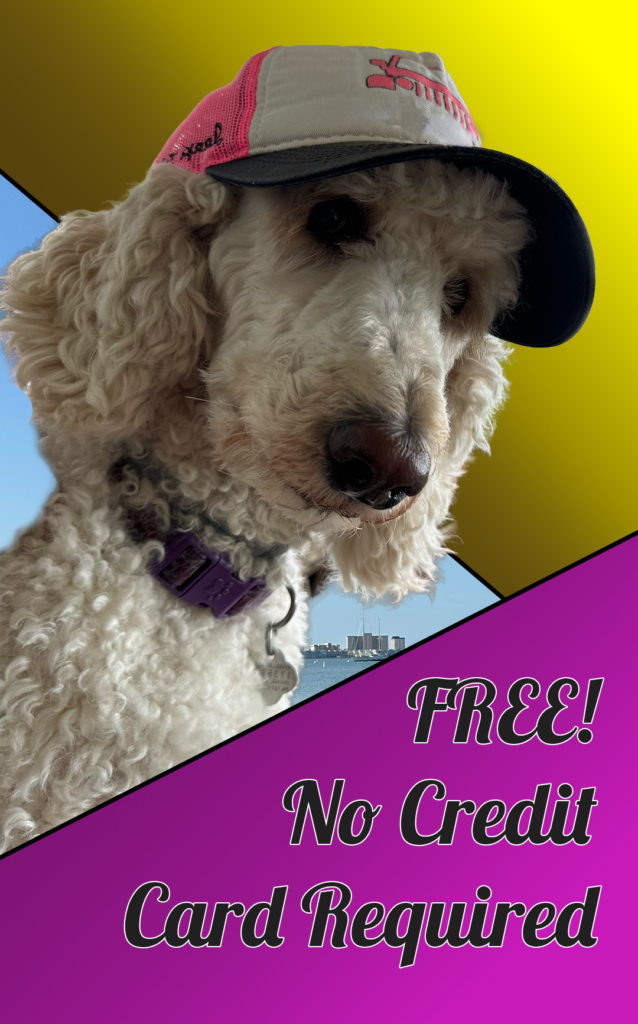StudioVeena.com › Forums › Discussions › video and editing!!
-
video and editing!!
Posted by Felisha on May 16, 2011 at 3:03 pmIm dying to upload a vid please please someone tell me how to edit them so that way I can upload tnx!!
beginner2 replied 13 years, 10 months ago 6 Members · 7 Replies -
7 Replies
-
You will need video editing software (or a camera that has a youtube instant upload button).
I don't know if there are any free ones online, but Corel Video Studio 12 is what I use – it cost around $100 a couple of years ago.
Hope you find something. Maybe someone else on here can help. We did have another thread on this a while back.. maybe do a search "video editing"?
-
hey felisha, if you search the forum, there are several threads on editing. you don't actually have to edit your video to post it, though. you just need to get it onto your computer. i transfer from my camera with windows live photo gallery, then use windows movie maker 2.6 to edit. if you have windows, both are free. not sure what to use on a mac (imovie?) hope this helps.
-
I downloaded a free video edior called Pinnacle VideoSpin. The first few videos had no problems. But I don't know why recenlty my videos after edited become very long: my body is long, my room is long. Any body has the same problem?
-
Windows has Windows Movie Maker and Mac has iMovie. Your computer should have one of them. I use iMovie to make all my stuff. But like someone else said you dont have to edit the videos to post them on here.
-
Thanks for the response. I need to cut the parts that I turn the camera on and at the end of the song, I walk towards the camera to turn it off. When I turn it off, the video often shows my flat (unattractive) chest in a too closeup view and the camera shakes a little when I'm trying to locate the button to turn it off. Also, there are parts that I fail in my moves so these will ruin the whole video.
-
Beginner2, don't feel like you have to cut those things out of your videos. We aren't picky! I don't mind if a video is totally uncut… and we all make mistakes! So don't feel like you have to edit. https://www.studioveena.com/img/smilies/icon_flower.gif
Log in to reply.