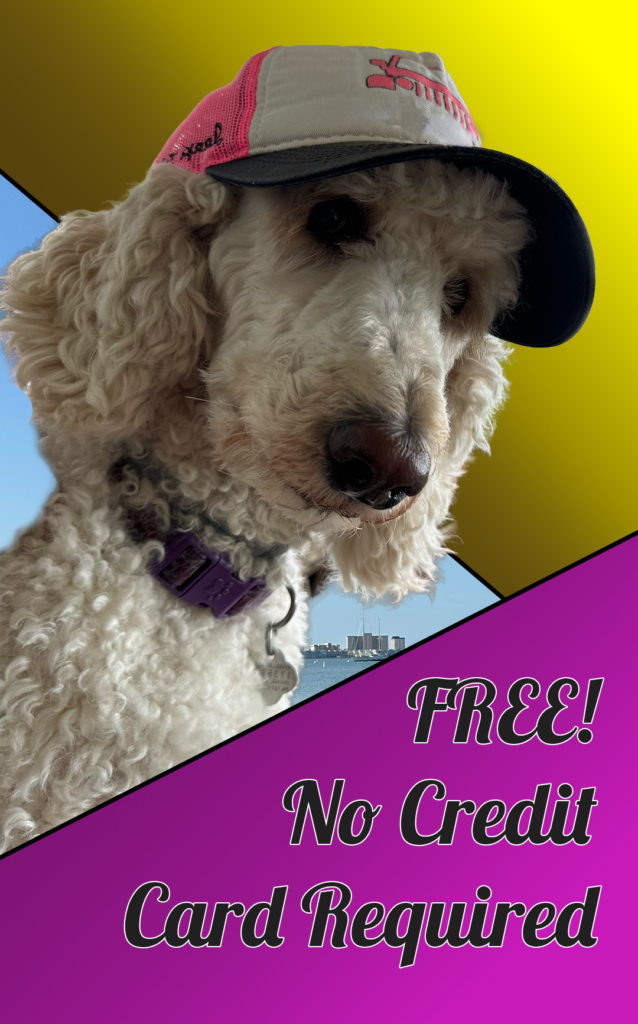StudioVeena.com › Forums › Discussions › video editing programs
-
video editing programs
Posted by vamp79 on September 15, 2011 at 11:44 amHi ladies,
I purchased a vado camera a couple of weeks ago and love it. It seems like it will be easy to edit the video and post to youtube. I don't think i will be able to apply things like black and white, or blurr a little though. Is there a program that offers these features?
sexygyrl replied 14 years, 3 months ago 8 Members · 15 Replies -
15 Replies
-
Since I started videoing my practices with my new iPhone, I went and downloaded a copy of Windows Live Movie Maker. It's a free download from Microsoft, and works well for me. I've been happy with the results of my video editing.
-
ive downloaded a free sample of corel videostudio and it does the black and white thing and all sort of effects! its very cool
-
WiMM is a good beginer program. I prefer iMovie instead but im a a/v geek and like to try different effects.
-
I love special effects. Do I download imovie from itunes?
-
thanks webmaster. I guess that’s not an option for mr then : (
-
@vamp79 – One that I have suggested to many people that they have had great luck with and that includes significantly more functionality than Windows Movie Maker is called Video Spin. It's free, and its made by a company called pinacle who has a professional level program as well. You can find it at http://www.videospin.com/Redesign/
-
Thank you Webmaster for the videospin link. I'll try my luck 🙂
-
I can't believe I did it! I can put videos & photos together to make a longer video & I can cut some parts I don't want. I can add a song to it 🙂 So happy I can do now.
-
Wow that’s awesome. I will download it right now. Thanks webmaster!
-
I need to turn my videos 90° to the right, and I can't because WMM does not like Quicktime vids. They make funny jumps, it looks like my video got Parkinson. I just downloaded Pinnacle Video Spin, but I can't rotate my videos with it at all! Help,anyone? https://www.studioveena.com/img/smilies/icon_e_confused.gif
-
Gingercake,
After you import the video, save the project. After you save it, WMM converts the file to a WMM file. That should allow you to rotate it if I'm not mistaken.
-
thank you for your answer, it seems to have worked!!
-
I didn’t like WMM for that among other reasons. I ended up removing it and installing the WLMM instead…it does the rotating as well as everything else I wanted it to do.
-
Glad it worked….I’m away from my computer and had been racking my brain how did I do it.
Log in to reply.